|
The Labor
Tracking Module not only has the structure necessary for tracking
project expenditures but also has in place the features needed to manage
a project with hundreds of employees. The group of tables and
their relationships is referred to as the Employee Record.
The employee record allows the user to track employee history, add
images for forms such as the I-99 Federal Form. There are reports
that list employee hours and daily time sheets that are printed by crew
with the list of employees assigned to each crew.
The Labor Tracking Module uses
the following arrangement to organize the employee record:

|
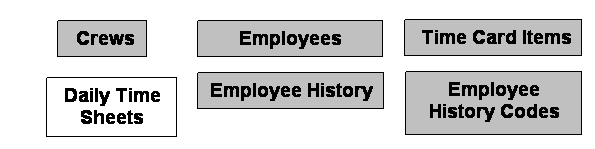
The employees
table contains employee demographics, time card defaults (The
Company Number, Job Number, Crew Number, Position Code and Class Code).
There is also a place to keep notes, emergency contact information, and
the location and name of image files. Employee history is
contained in a related table and entries entered there determine the
status of the employee (Active, Inactive, Archived, etc.) The user
is able to set up their own series of Employee History Codes and how the
status of the employee is changed along with the Date of Hire and the
Date of Termination. Crews are entered for a unique Company
Number/Job Number pair.
Sample of an Employee Record Printout |
